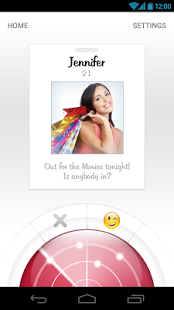PingMe Messenger 3.0.20
Free Version
Publisher Description
Millions of people use PingMe every day to discover new people, ask questions and connect with friends and the community. PingMe gives you the ability to discover new and interesting people that are nearby, post great content and have common interests. It’s never been easier to stay connected with friends and family and find new people to socialize with.
PingMe Key Features:
★ DISCOVER NEW PEOPLE NEARBY: Discover people in your area who are also using PingMe.
★ CONNECT WITH INTERESTING PEOPLE: Discover and connect with people that share your interests.
★ GET INSTANT ADVICE: Ask questions and receive instant feedback from your friends or other interested PingMe users.
★ START PRIVATE OR PUBLIC CONVERSATIONS: Create groups like “Friends” or “Family” and start conversations with an individual group or the entire PingMe community.
★ CUSTOMIZE YOUR NEWSFEED: Filter the content that shows up on your news feed to display content from friends or categories your most interested in.
★ SHARE FUN CONTENT: Create or upload pictures, video and voice-notes with your messages. You can even find images from Google or add over 100 different emoticons.
★ SEE YOUR FRIENDS ON A MAP: Want to know where you’re friends are at when you’re messaging with them? Their location is now just a click away.
★ MESSAGE INDIVIDUALS OR GROUPS: Organize your contacts into groups to send messages to the people that matter most. Fantasy football trash talking just got a little more fun.
★ PING INTERESTING NEW PEOPLE: Break the ice with new and interesting people by pinging them.
★ INSTANT NOTIFICATIONS: Never miss a friend’s comment. PingMe tells you when someone interacts with your message, even when it’s closed.
About PingMe Messenger
PingMe Messenger is a free app for Android published in the Other list of apps, part of Communications.
The company that develops PingMe Messenger is RadiumOne Labs. The latest version released by its developer is 3.0.20. This app was rated by 1 users of our site and has an average rating of 5.0.
To install PingMe Messenger on your Android device, just click the green Continue To App button above to start the installation process. The app is listed on our website since 2014-07-08 and was downloaded 38 times. We have already checked if the download link is safe, however for your own protection we recommend that you scan the downloaded app with your antivirus. Your antivirus may detect the PingMe Messenger as malware as malware if the download link to com.radiumone.pingme is broken.
How to install PingMe Messenger on your Android device:
- Click on the Continue To App button on our website. This will redirect you to Google Play.
- Once the PingMe Messenger is shown in the Google Play listing of your Android device, you can start its download and installation. Tap on the Install button located below the search bar and to the right of the app icon.
- A pop-up window with the permissions required by PingMe Messenger will be shown. Click on Accept to continue the process.
- PingMe Messenger will be downloaded onto your device, displaying a progress. Once the download completes, the installation will start and you'll get a notification after the installation is finished.